So you have decided to do some password auditing on YOUR domain. It goes without saying that no one but yourself is liable if you use any of this information for nefarious of ‘black hat’ purposes. This information is for
Password Auditing



So you have decided to do some password auditing on YOUR domain. It goes without saying that no one but yourself is liable if you use any of this information for nefarious of ‘black hat’ purposes. This information is for
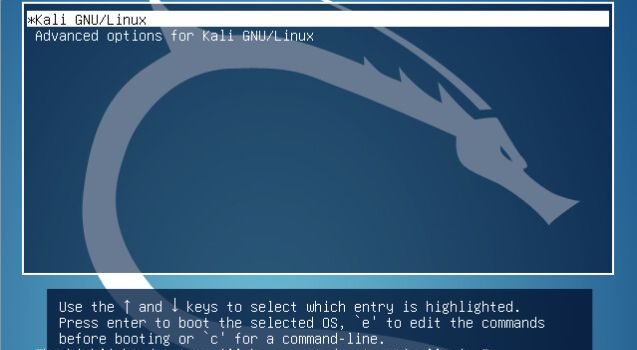
Recently I have noticed that the latest version of Kali Linux installed on an ESXi 6.5 host boots up with just a black screen. You can press the old CTRL-ALT-F3 trick that will drop you down to a command prompt

You might have setup Collectd to go and fetch metrics from your PFSense box, but did you know you can install Telegraf directly onto your PFSense machine? It has also been confirmed that Telegraf is coming as a supported package

For a few years now I have been using a Netgear ReadyNAS as a NAS, and a time machine backup. The Netgear had a native time machine server inbuilt into the device which was super handy as I never had
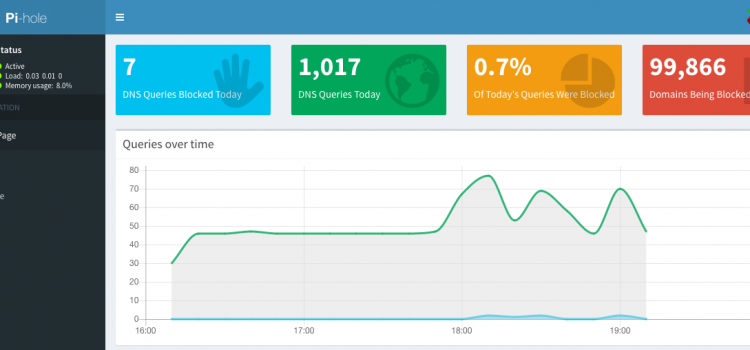
You know the setting, you have been sitting around the table with your family, chatting about this viral video that you saw earlier in the day. You think to yourself, no worries! I will pull it up on the Samsung

Part 3 will focus on getting SNMP Metrics to your Grafana setup. In this demo, we will be pulling SNMP information using Collectd and putting that info into InfluxDB and displaying ti with Grafana. For the simple setup, we are

One thing you may wish to graph is your internet speed. Lucky someone has already created a script we can ‘borrow’ Here is the author’s GitHub The only thing you may wish to change is the DATABASE=”XXXXX” to suit the

We all want a cool flashy Dashboard right? You have seen your mates, or one of the amazing ones on Reddit’s /r/homelab and now you want one yourself. Be warned, it’s not a simple point and click, make sure you

I have a Dahua IPC-HFW1320S CCTV Camera that I have been trying to configure for the last few weeks. When I would go to login to the unit with the admin account it would tell me that it was “Locked Out” Nothing
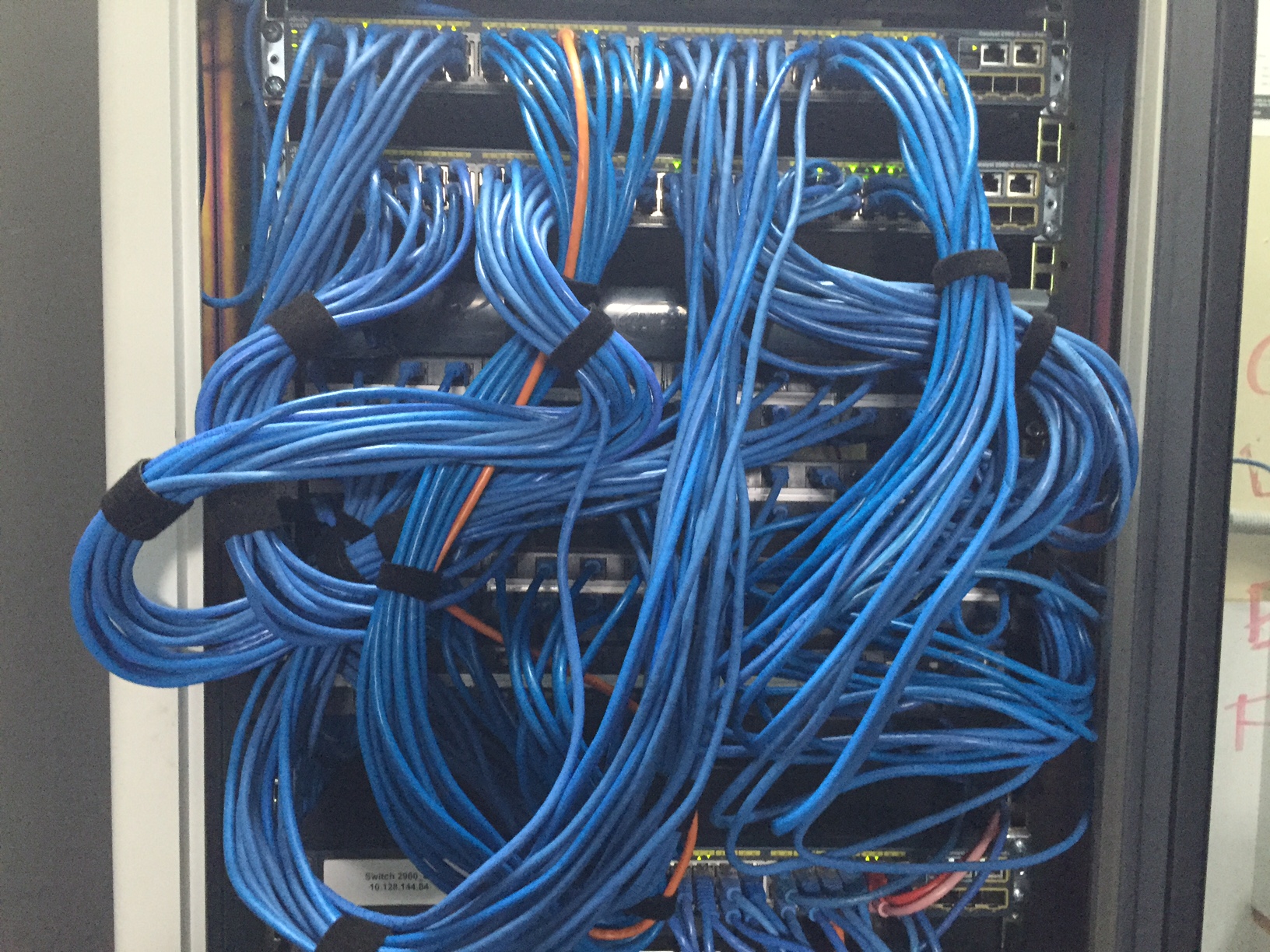
Locating data sockets in your workplace, I have worked in many different industries and buildings over my career, but there is always something consistent about data cabling, there are always un labeled sockets. Unless your in mining, and everything is