You know the setting, you have been sitting around the table with your family, chatting about this viral video that you saw earlier in the day. You think to yourself, no worries! I will pull it up on the Samsung TV and show the family a quick laugh.
The app boots, you select the video and press play
BAM!
You have an unskipable add for Tampons, or a car that you certainly will never buy. So you sit there, like stunned ducks for 30 seconds while the rubbish (read, bullshit) spins past on the TV. In the same sense of the dog jumping up on you trying to get attention, only to be completely ignored.
There is an answer to this!
Some clever ducks over at PiHole have created a nifty little script that will save you the boredom of another youtube commercial, or other ads across the internet for that matter!
The software is designed for a Raspberry Pi, however, it works great under a standard install of Ubuntu.
This is great mate, but how do I get it?
Step 1 – Download Ubuntu Server (or rasbian for your Raspberry Pi)
Step 2 – Install it in a Virtual Machine, or onto the Pi,
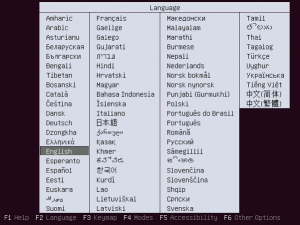
Install the SSH server so you can access the server remotely later.
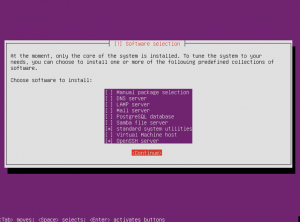
Step 3 – Update the OS
Step 4 – Run the command from the PiHole website
curl -sSL https://install.pi-hole.net | bash
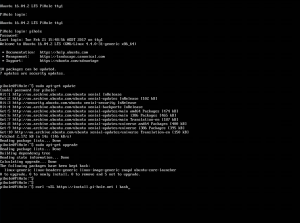
Press Enter and let the command run!
Step 5 – Answer the installers questions! (make sure you note the password at the end!)
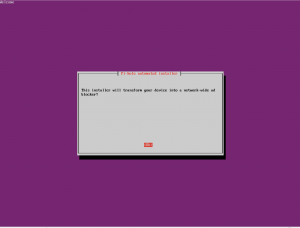
Here is my ip address, It also tells you how to access the Interface
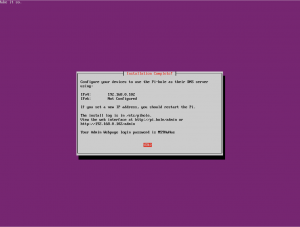
Step 6 – Change your DHCP server to use the IP address that you set for the PiHole.
Changing your DHCP’s server options is different for every model of router, and is outside the scope of this quick guide.
Step 7 – Login to the Web Interface (http://<YOUR IP ADDRESS>/admin)
Bask in the glory of all of those ad’s being blocked!
Not logged in:
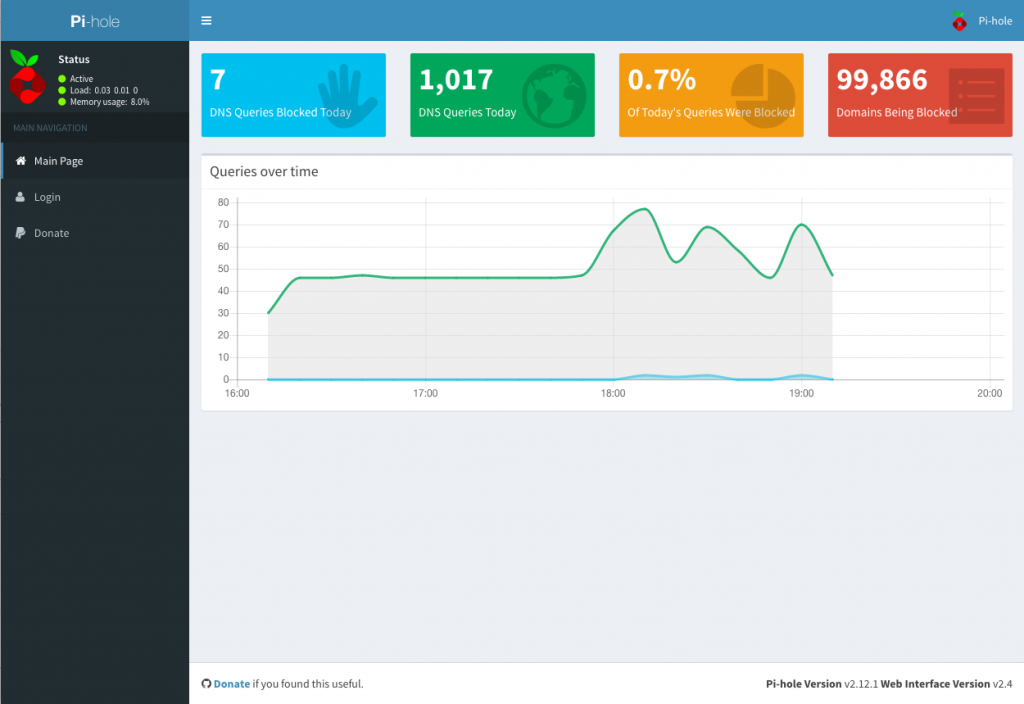
Logged in:
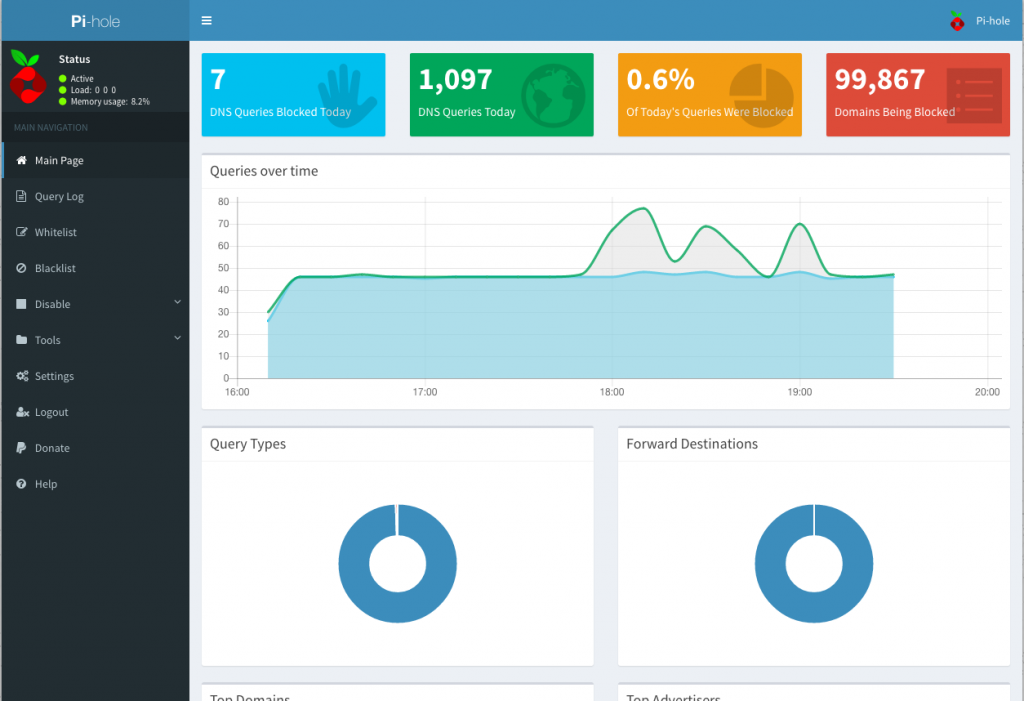
Note: You could set static mappings in your DHCP server to only issue the PiHole DNS server to say TV’s, Mobile devices or any other device that is not capable of a customised ad blocker.
It seems that Pi Hole has undergone a bit of an update since I last used it. It now supports DHCP in its system settings. you could event urn off the DHCP server in your router!
It is important to support sites that you visit frequently. Add them to your white list when possible.
